
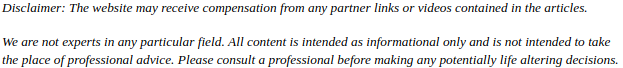
Recent statistics show that 33%t of U.S. adults have experienced identity theft, twice the global average. In fact, in 2019, 14.4 million consumers became victims of identity theft. That is about one in 15 people. With older adults, ages 55 and over, more than one in four have experienced identity fraud.
As cybercrimes rise to a federal criminal offense level because they involve the internet, Federal laws protect users by providing criminal and civil penalties to the criminals. You can contact the data center service at your various card providers to obtain information on how they keep information safe.
Always know to whom you are giving your financial or personal information. Never provide this information over the phone, mail, or online unless you are sure with whom you are dealing. You don’t want to find an attorney because you have been careless with your information, resulting in a theft. Lawyers can be costly, and if you have been a victim of a theft, you don’t want to add that to your plate.
Here are some data security tips you should remember to ensure you have your information as safe as possible.
Data Security Tips for Safely Removing Data From Your Computer or Cell Phone
Prior to disposing of a desktop or laptop computer, make sure you use a utility program that wipes and overwrites the entire hard drive. It eliminates all of your personal information in the storage.
The same is true of disposing of a cell phone. Check the device manufacturer’s website, owner’s manual, or the service provider’s website to obtain information on how to delete your private information permanently. It is possible to save or transfer the data to a new device.
Remove the memory or subscriber identity module (SIM) card from the mobile device, lists of calls made and received, the phone book, messages sent and received, voicemails, photos, or any information pertinent to your usage.
Data Security Tips for Password Usage

The most important thing to remember about passwords is never to share them with anyone. Use strong passwords for credit, banking, or other financial account sites.
Never use the word “password” as a password. Many people make this mistake. Be creative when thinking of a password. For example, substitute numbers for some words or letters. Or think of a memorable phrase and use the first letter of each word as your password.
Using passphrases rather than passwords, which is a series of random words, makes your password stronger. The advantage is that they are much easier to remember and type but are still more difficult for a cyber attacker to hack.
Don’t store passwords or passphrases with your laptop or cell phone. A note stuck to your laptop, phone, or desktop is the same as leaving the keys in your car. And never leave your laptop in the car. It is a magnet for thieves. Don’t use the same password for more than one service or account. If a hacker manages to hack into one of your accounts, he will have access to all.
Data Security Tips for Sharing Information on Social Media
Remember not to provide too much information on social networking sites. When you give too much personal information, an identity thief will use it to answers the challenge questions to access your account and obtain access to your money and personal information.
Limit access to your networking page to only a small group of trusted people. Never post your full name, social security number, address, phone number, or account numbers on publicly accessible sites.
Data Security Tips for Securing Your Social Security Number

Carefully guard your Social Security number and ask questions before deciding to share it. A good question to ask is if you can provide a different kind of identification. If you are asked to provide your SSN or that of your child’s ask the following:
• Why is it needed
• How will it be used
• How will it be protected
• What happens if you choose not to share it
It is your decision to share it or not. However, a business may not provide you with a service or benefit if you do not provide them with the number. There are times when you will need to provide it. For example, your employer or financial institutions need the SSN for wage and tax reporting purposes. Businesses may require it for credit checking purposes when you apply for a loan, sign up for utility service, or rent an apartment.
Data Security Tips When Using Public WiFi
When using public WiFi, be wise. Before sending any personal information over a public wireless network from your laptop or smartphone in an airport, hotel, library, restaurant, or coffee shop, check to make sure your information will be protected.
Remember that if an encrypted website is used, it protects the information you send to and from that site only. If using a wireless network that is secure, all the data sent on that network is protected by using a dedicated server hosting.
A fiber network transmits data using pulses of light to travel across fiber cables at speeds approaching the speed of light. This enables multitudes of data to be sent over the internet. This amazing technology also inspires cyber criminals to go to work.
Why You Should Use Security Encryption Software

Make sure you keep your browser secure. Guard your online transactions by using encryption software that scrambles the information you send over the internet. If you see a “lock” icon on your browser’s status bar, it means that your information will be safe when it is transmitted. Look for the lock prior to sending personal or financial information online. There are many data privacy court cases due to stolen data. Use care when performing transactions online.
Data Security Tips for Securely Backing Up Your Data
There are several options available for those looking to backup their data. Just to be safe, it is better to have more than one backup. This is especially true because of ransomware. If you feel you need to install a piece of equipment to protect your information, but do not have the electrical capacity to do so, consider a generator installation. For instance, if you have used an external hard drive to back up your computer but leave it connected when you are not doing a backup, ransomware will attempt to encrypt the backup files as well. Also, remember to disconnect the backup drives when the backup is complete.
Here are some ways you can backup your data:
- USB stick: Pros including being very portable, inexpensive, and ease of transferring data to other sources. However, their portability means they can be lost easily.
- External hard drive: this technology is relatively inexpensive and has enough storage space for large files. There are potential problems with power surge or malware, which causes lost files.
- Time machine for Mac users: One benefit of using Time Machine is that it is totally automated, so there’s no need to stay up to date. Backups of the entire drive are performed frequently. However, this is for Mac users only, and the dedicated wireless device is costly.
- Network-attached storage: This is an automatic backup feature with wireless solutions that work with phones and tablets. It can be costly and could be awkward to set up and maintain.
- Cloud storage: A certain amount of could space is free, and it can be used with any device. However, an internet connection is required, there are uncertain security breaches and an unknown length of service.
- Printing: This is a backup that will not be affected by hardware outages or technical problems, and hackers cannot access the information. This method is impossible for certain types of files due to size, isn’t practical for longer documents, and isn’t environmentally friendly.
Data Security Tips for Checking Your Privacy Settings

Privacy options change on social networking platforms. Be sure to check your personal settings regularly. Make adjustments as needed. Content loaded on social media platforms is not always secure. It is necessary to understand how to use privacy features on social media sites and how to update your privacy settings on each of the social media networks.
Data Security Tips for Securing Your Personal Information Offline
Offline security is just as critical as online security. Your financial documents and records should be kept in a safe in your home. Make sure you lock your purse or wallet in a safe place at work. Keep information secure and away from roommates, visitors, or workers who may come to your home.
Try to carry only what you need. When going out, take only the things you need, for example, identification, credit, or debit cards. Leave your Social Security card at home. Use a copy of your Medicare card and black out all but the last four digits of the number on the copy. Carry the copy with you unless you will need it at the doctor’s office.
Before sharing information at work, your child’s school, or the physician’s office, ask why it is needed, how it will be protected, and the consequences if you choose not to share it.
Receipts, credit offers, insurance forms, physician statements, credit applications, bank statements, expired credit cards, and similar documents should be shredded when they are no longer needed. Destroy the labels on prescription bottles before disposing of them. Don’t share health plan details with anyone offering free health products or services. For outgoing mail, take it to the post office or drop it in the post office collection boxes. Do not leave outgoing mail in your mailbox for the mail carrier to pick up. Promptly remove mail that has been delivered. If you are gone for several days, request a hold on your mail at the post office.
After ordering new checks, do not have them mailed to your home unless you have a locked, secured mailbox. Opt-out of prescreened offers of credit and insurance you receive by mail. You can opt-out permanently or for five years.
Additional Data Security Tips
A wide variety of feedthrough connectors are used to allow data to be transmitted at a very high speed between two different secure environments. This transfer of data is made without interruptions giving mechanical reliability and protection and allows data to be transferred very securely.
If you receive an email from a company or source you do not recognize, such as an offer for residential interior painting, avoid clicking on it. Delete emails from unknown sources. These offers may be legitimate, but they could be scams meant to either obtain personal information from you or it could be a way to transport and distribute viruses and other programs that could permanently destroy your files, damage your computer, or both. Be sure you do not forward emails unless you are entirely sure that the attached files are safe.
Don’t be too quick to believe everything you read. This tip is crucial for much more than data protection. Your financial assets and reputation are at risk if you fall victim to scams promising false claims such as vast accumulation of wealth.
These promises have victimized many people. As a victim of identity theft or other scams can tell you, it can take months or even years to sort everything out to enable you to return to your normal life. Don’t let it happen to you.