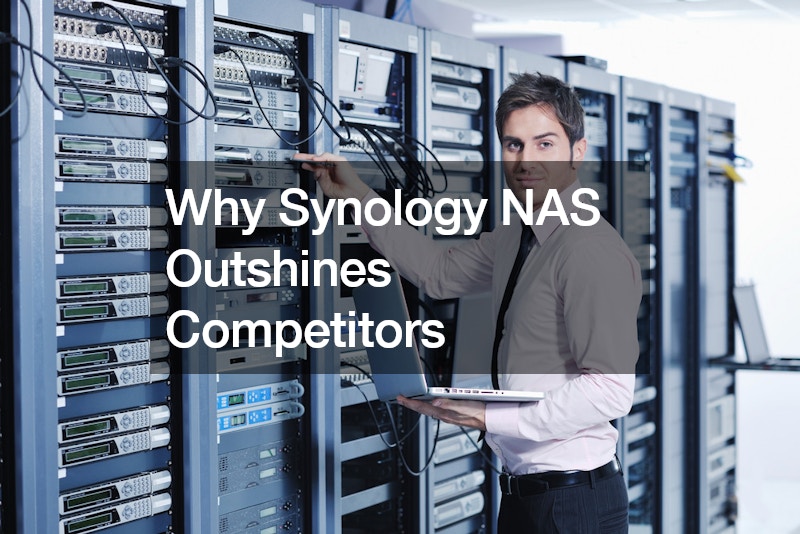
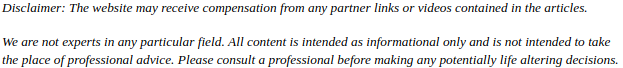
In the crowded market of Network Attached Storage (NAS) devices, Synology has carved a niche for itself despite having hardware that often appears to lag behind the competition. At first glance, Synology NAS devices might seem overpriced and underpowered compared to other brands. However, a deeper dive reveals that Synology’s true strength is not in the raw specifications of its hardware but in the unparalleled quality of its operating system: DiskStation Manager (DSM).
Understanding the Priorities for NAS Hardware
Before delving into what makes Synology exceptional, it’s crucial to understand what users generally prioritize in NAS hardware:
Networking:
Networking capabilities are vital for a NAS, as they determine how quickly data can be transferred. Most Synology devices come with 1 Gbps NICs, limiting transfer speeds to about 125 MB/s.
While 2.5 Gbps NICs would enhance performance, the current setup suffices for many users’ needs, particularly those not engaged in high-volume data transfers.
Memory:
Memory is another key component, though not as critical as networking for most users. Synology typically offers devices with 4 GB of RAM, which is adequate for regular users managing standard data storage and backup tasks.
CPU:
The CPU in a NAS is essential for managing multiple processes and ensuring smooth operation. While a more powerful CPU can improve performance, especially when accessing the user interface and running multiple applications, it is often less noticeable during day-to-day operations.
The DSM Advantage
The real magic of Synology is in its operating system, DSM, which is to a NAS what Windows is to a PC or macOS is to a Mac. DSM is exclusive to Synology hardware, providing a seamless and robust user experience that sets it apart from competitors. Below are the critical aspects of DSM.
Storage Management:
DSM offers advanced storage management features that ensure data integrity and reliability. Users can configure storage pools using RAID or Synology Hybrid RAID (SHR) and create volumes with file systems like Btrfs or ext4. Furthermore, DSM supports SSD caching, enhancing performance without compromising on data security. This robust foundation ensures that even if hardware issues arise, the data remains secure and accessible.
Folder Management:
Effective folder management is essential for any NAS. DSM excels in this area by providing intuitive tools for creating shared folders, managing permissions, and accessing data through various protocols like SMB and NFS. This ensures that data is both secure and easily accessible to authorized users, fulfilling the primary function of a NAS as a networked storage device.
Security and Data Integrity:
DSM prioritizes security and data integrity, offering features that protect against data loss and unauthorized access. Tools like Snapshot Replication and Hyper Backup allow users to automate snapshots and backups, safeguarding data against threats such as ransomware and physical hardware failures. This high level of security ensures that users can trust their Synology NAS with their most critical data. Additionally, backup Synology cloud NAS solutions are available for users to securely store their data off-site for added protection. This high level of security ensures that users can trust their Synology NAS with their most critical data.
Competitor Shortcomings
While other NAS manufacturers may offer superior hardware specifications, their operating systems often fall short in several critical areas:
Software Stability:
Competitors’ NAS operating systems frequently suffer from bugs and stability issues. These can lead to frustrating user experiences, particularly when basic functionalities like backups and snapshots fail to work correctly. This instability undermines the device’s overall reliability, regardless of its hardware capabilities.
Security Vulnerabilities:
Security is paramount for any data storage device. Unfortunately, some competing NAS brands have experienced significant security incidents, exposing users’ data to risks. Synology, on the other hand, maintains a strong reputation for security, largely due to the robustness of DSM.
User Experience:
The user interface (UI) and overall user experience (UX) are crucial for day-to-day operations. Competitors often have UIs that are less intuitive and more prone to errors compared to DSM. This can lead to inefficiencies and a lack of confidence in the device’s ability to perform critical tasks reliably.
The Synology Choice
Despite competitors offering seemingly better hardware, Synology’s DSM provides a superior overall experience, focusing on reliability, security, and ease of use. For many users, the assurance that their data is safe and easily accessible far outweighs the benefits of having marginally better hardware specifications.
Moreover, Synology’s comprehensive ecosystem of applications and services further enhances the user experience. From multimedia management to seamless backup solutions, DSM offers a wide range of functionalities that cater to both home users and businesses. This versatility ensures that Synology NAS devices can adapt to various needs and use cases.
The Bottom Line
Choosing a NAS device should not solely be based on hardware specifications. The operating system plays a critical role in determining the reliability, security, and overall user experience. Synology’s DSM stands out as the best pre-built NAS operating system available today, making it the preferred choice for those who prioritize functionality and dependability over raw hardware specs. By focusing on what truly matters, Synology provides a robust and trustworthy solution for data storage and management, outshining its competitors in the ways that count the most.
.
