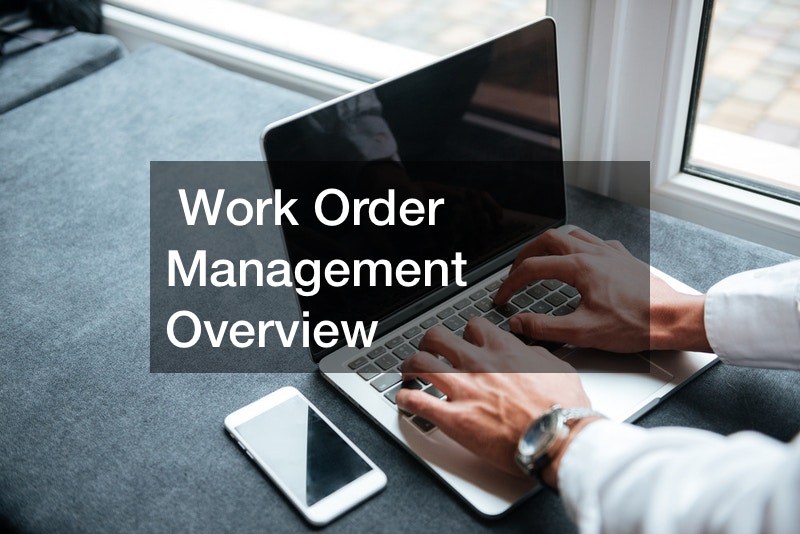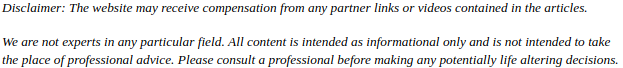
In this video, you will learn about work order software. Work orders can be completed faster than ever. This software organizes orders by categories you choose. It is customizable. You can see the number of work orders, search specific ones, and even search work orders by exports.
Assigned work orders have been assigned to you by an admin based on the location that you have been given permission to perform the duties. If your facility is utilizing departments, there will be work orders that were assigned to your department based on the categories you have been given permissions for. When you do, the work order will go to your assigned work orders grid for review. Work orders that you performed the duties of and completed need to be reviewed by an admin, reviewed, and accepted. An admin could review the work and choose not to accept it. You can restart this work and resubmit for approval. Admin has a similar dashboard. New work orders are work orders that have been assigned to a department but need to be assigned to a specific person. If a work order is past due, it will be indicted with the work order number. If there is an attachment in the work order, it will be indicated in the task number.
.