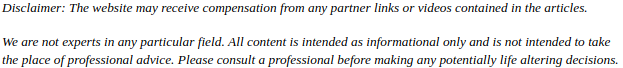

Making the decision to move your IT infrastructure comes with a number of benefits. As Practical eCommerce writes, outsourcing your IT often means sacrificing quality for cost. Further, even if you’re able to find a great IT provider, chances are good that demand for their time will reduce their customer service to near nonexistent levels.
For these reasons, many businesses still choose to keep their IT in-house by building server rooms onsite. If you’re considering setting up your own server room, you should know that it’s not as simple as buying a couple of server rack cases from a dealer of used server racks and plunking a few computers inside. You need to consider your technology, mitigate risk, and protect your company. With our guide, you can do exactly that.
Three Steps for Setting up Your Own Server Room
- Choose Your Software and Hardware Carefully
- Control the Environment
- Prepare for the Worst, Hope for the Best
Not every server you buy is going to fit your company. You need to consider both the operating system of your server and the type of server rack enclosures that will house it. Linux machines are often cheaper and simpler to use, with Windows servers demanding a higher price for greater customizability, as Tech Republic points out.
Choosing a server rack case, you’ll want to keep capacity and power ratings in mind. After all, the last thing you want to do is short your components, start a fire, or overload a rack. Servers are not cheap. Make a bigger investment from the get-go for the server rack cases you need to avoid losing your investment down the road.
It should be no secret to you that servers require very particular environments to run properly. For instance, keeping a room that is too dry will cause component-damaging static to build up. Rooms without air conditioning can cause your computers to overheat and simultaneously increase your chances for a fire. As CIO, a popular technology website, suggests, installing a powerful A/C system and a humidity control system can go a long way in protecting your servers, not to mention your onsite employees.
Even if you take the necessary steps to control your server room’s environment, accidents still happen. That’s why you need to set up an emergency power function for your servers. When your machines become too hot, the emergency power function can shut them down, stopping the fire hazard before it really gets started. Additionally, tying an extinguishing system to your server room to activate when the temperature reaches a certain level, smoke is detected, or the oxygen levels become too thin can help you protect your building and employees.
As you can see, there is a lot more to setting up your server room than buying a few computers and server rack cases to house them. Consider your technology carefully, control your environment to mitigate safety risks, and take steps to install fail-safes. Doing so, you can bring a powerful, reliable IT infrastructure to your business.
