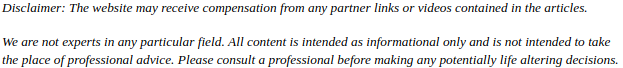

Contrary to what many may have told you, your MacBook is far from being immune to viruses, spyware, worms, malware or any other network security threat currently lurking through cyberspace.
And while you might think you’re even less prone to a data breach than a major corporation, the truth is that a breach or hacking can happen to anyone. In 2012, the number of individuals who fell victim to identity theft increased 3.5 times higher than the year before, from 2,400 to 8,350. The need for you to take advantage of your own network security management is obvious when considering this figure.
Luckily, you don’t need to hire a professional network security management firm to do so. If you can’t necessarily afford to hire a network security specialist for full-time advanced computer services, here are three things you can do to improve your MacBook’s network security:
Get protection for your data against laptop theft
Physical theft is one of the biggest threats to laptop security — especially for MacBook owners, which tend to be pricier and more valuable than other laptops. It’s worthwhile to invest in a laptop protection package like Absolute Software’s LoJack for Laptops — for a yearly subscription, you get both data protection and a laptop recovery service.
Don’t neglect software patches and updates
Most people hate installing updates and patches. And who wouldn’t, when they prevent you from using your computer when you want to? However, it’s important to keep all your software and patches up-to-date, as outdated software is more vulnerable to hacking. This is especially true for non-Mac software that you have installed, such as Microsoft Office. Experts recommend that you check for updates as often as once a week!
Make use of Keychain, the Mac password manager
MacBooks now come with a built-in password manager, called Keychain. This is the best place to keep all your passwords; by creating complex, strong passwords and storing them here, you’ll be much better off than just remembering a simpler password in your head.
Have any other questions about network security or laptop repair services for your MacBook? Let us know by leaving a comment below. More can be found here. See this reference for more.