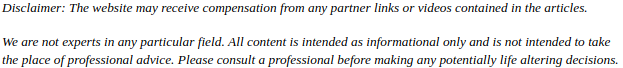
- NAS stands for Network-Attached Storage and allows multiple devices to access data over a network, unlike external hard drives that are limited to one device.
- NAS works like a mini-computer with hard drives, an operating system, and network connectivity, often using RAID for data redundancy.
- External hard drives, cloud storage, and NAS each have pros and cons—NAS offers centralized access, personal cloud features, and data protection that external drives lack.
- NAS is ideal for multiple users and devices, making it useful for homes, small businesses, content creators, and IT professionals needing secure, scalable storage.
- Key NAS features include multiple drive bays, remote access, automatic backups, media streaming, user management, and app support, making it more than just storage.
- Considerations when choosing NAS include storage capacity, number of drive bays, performance, connectivity, cost, setup complexity, and ongoing maintenance.
In the modern digital landscape, we are surrounded by data—from cherished family memories like photos and videos to critical business documentation. The need to keep these files organized, readily accessible, and protected has never been greater. This is where Network Attached Storage (NAS) comes in. If you’ve been asking yourself, “What is NAS storage and how does it function?” then this article is for you. We will clearly explain everything you need to understand, whether you are just starting out or considering an upgrade for your home or office network.
What Does NAS Stand For?
NAS stands for Network-Attached Storage. Essentially, it’s a storage device that connects to your network, allowing multiple devices—computers, smartphones, tablets—to access data over the internet or local network. Unlike external hard drives, which are limited to one device at a time, NAS makes file sharing and storage much more efficient.
How Does NAS Storage Work?
At its core, a NAS device is like a mini-computer with hard drives, an operating system, and network capabilities. Here’s how it works:
- The NAS device connects to your network via Ethernet or Wi-Fi.
- It stores your data on one or more hard drives inside the device.
- Devices connected to the same network can access files on the NAS.
- Advanced NAS systems allow remote access, meaning you can retrieve files from anywhere.
NAS often uses RAID (Redundant Array of Independent Disks) configurations to protect your data. This means your files are mirrored or distributed across multiple drives, so if one drive fails, your data is still safe.
NAS vs. Traditional Storage: What’s the Difference?
You might be wondering how NAS differs from other storage options. Let’s break it down in detail:
External Hard Drive
External hard drives are widely used for personal data storage and backups. They connect directly to a computer, typically via USB.
Pros:
- Fast and convenient for quickly storing or backing up files.
- Affordable and portable, making them easy to carry or move between locations.
- Ideal for single-device backups or short-term storage.
Cons:
- Limited Sharing: Only the computer it’s connected to can access the data. Sharing files between multiple devices requires manually unplugging and reconnecting the drive.
- Vulnerability: Because they are portable, they are prone to being lost, dropped, or stolen, which puts the data at risk.
- Single Point of Failure: Most external drives have only one drive, so if it fails, the data is often unrecoverable without a separate backup.
- Basic Redundancy Requires Extra Drives: To protect your files, you need at least one additional external drive, doubling cost and management effort.
Cloud Storage
Cloud storage allows you to save files on remote servers that can be accessed via the internet. It’s widely used for personal backups, collaborative work, and syncing files across multiple devices.
Pros:
- Accessibility: Files can be accessed from anywhere, on any device with an internet connection.
- Automatic Backup: Many cloud services automatically sync files, reducing the risk of accidental data loss.
- Collaboration: Multiple users can edit or view documents simultaneously, making it ideal for team projects.
- Offsite Protection: Data is stored offsite, so local disasters like theft, fire, or hardware failure won’t affect your files.
Cons:
- Ongoing Costs: Large storage plans often require monthly or yearly subscriptions, which can add up over time.
- Dependence on Internet: Without a stable internet connection, accessing or uploading files can be slow or impossible.
- Limited Control: Your data is stored on third-party servers, meaning you rely on their security and privacy measures.
- Potential Bandwidth Limits: Large file transfers, like high-resolution video or extensive backups, may be limited by your internet speed or provider.
NAS Storage
A NAS (Network-Attached Storage) device is a dedicated storage appliance connected to your network. Unlike external drives, it is designed for multiple users and centralized access.
Pros:
- Centralized Access: Multiple devices—desktops, laptops, gaming consoles, security cameras—can access data over the network, even if your main computer is off.
- Personal Cloud: Acts like your own private cloud, allowing remote access while keeping full control over your data.
- Cross-Platform Collaboration: Compatible with different operating systems, enabling seamless file sharing between Windows, Mac, and Linux devices.
- Redundancy and Data Protection: Most NAS devices support RAID configurations. Data can be mirrored or distributed across multiple drives, so if one drive fails, the files remain safe.
- Scalability: Start with a few drives and add more as your storage needs grow.
Cons:
- Higher Initial Cost: You pay for the NAS enclosure and the drives separately, and achieving redundancy often requires multiple drives, increasing the overall cost.
- Speed Limitations: Standard network connections (1GbE) may be slower than directly connecting a drive via USB, which can affect tasks like editing high-resolution video over the network. High-end units allow faster speeds with upgrades like SSD caches or 10GbE connections.
- Setup Complexity: Installing drives, configuring RAID, and connecting to your network is more involved than plugging in an external drive. However, modern NAS software often simplifies this process significantly.
NAS combines the convenience of cloud storage with the control of traditional storage, making it a versatile, long-term solution for home users, content creators, and small businesses alike.
Who Needs NAS Storage?
NAS storage isn’t just for tech enthusiasts or IT professionals. Here are some common users:
- Home Users: Store and share family photos, videos, and music across devices.
- Small Businesses: Centralize important documents and provide team access.
- Content Creators: Video editors, photographers, and designers can store large files securely.
- IT Professionals: Use NAS as part of backup strategies and data redundancy.
If you have multiple devices or need reliable storage for critical files, a NAS device can save time and prevent headaches.
Key Features of NAS Storage
When exploring what NAS storage is and how it works, it’s important to understand its key features:
- Multiple Drive Bays: Allows expansion and RAID configurations.
- Remote Access: Retrieve files from anywhere via apps or web portals.
- Automatic Backups: Schedule backups from devices to NAS automatically.
- Media Streaming: Stream videos, music, and photos to multiple devices.
- User Management: Control who has access to which files or folders.
- App Support: Some NAS systems support third-party apps for file sharing, cloud sync, or media server capabilities.
These features make NAS more than just a storage device—it’s a complete file management solution.
How to Choose the Right NAS Storage
Choosing the right NAS depends on your needs and budget. Consider these factors:
- Storage Capacity: Start with your current needs plus some room for future growth.
- Number of Drive Bays: More bays allow more storage and better RAID options.
- Performance: Check CPU and RAM specs if you plan to use multiple users or run apps.
- Connectivity: Look for Ethernet ports, Wi-Fi capabilities, and USB ports.
- Backup and Security Options: Ensure the NAS supports automatic backups, encryption, and user permissions.
Setting Up NAS Storage: Step-by-Step
Setting up NAS might sound complicated, but it’s usually straightforward:
- Install Hard Drives: Insert compatible drives into the NAS bays.
- Connect to Network: Use Ethernet or Wi-Fi to connect the NAS to your router.
- Power On and Initialize: Turn on the NAS and follow the on-screen setup guide.
- Create Users and Shared Folders: Assign access to specific users or groups.
- Configure Backups and Remote Access: Set up automatic backups and enable remote access if needed.
- Install Apps: Some NAS devices allow apps for media streaming, cloud sync, or surveillance integration.
Once configured, your NAS device will be accessible from any connected device on the network.
Common Questions About NAS Storage
Can I use NAS for cloud storage?
Yes. Many NAS devices support cloud syncing, meaning your files on the NAS can be mirrored to cloud services for extra security.
Is NAS better than external hard drives?
For multiple users or remote access, yes. NAS allows file sharing, redundancy, and network-based access that external drives can’t match.
Do I need technical skills to use NAS?
Basic NAS devices are very user-friendly, but advanced features like RAID, remote access, or third-party apps may require some learning.
Can NAS improve file security?
Absolutely. NAS supports user permissions, encryption, and RAID redundancy, making it safer than traditional storage methods.
Benefits of Using NAS Storage
Using NAS comes with several advantages:
- Centralized Storage: All files in one place for easy access.
- Data Redundancy: Protects against drive failure with RAID.
- Remote Access: Access files anywhere with proper setup.
- Scalability: Add more drives as your storage needs grow.
- Media and File Sharing: Stream media and share files effortlessly.
- Automated Backups: Protect devices without manual intervention.
Potential Drawbacks to Consider
While NAS offers many benefits, it’s important to be aware of potential drawbacks:
- Initial Cost: NAS devices and drives can be expensive.
- Setup Complexity: Advanced features require some technical knowledge.
- Network Dependency: Slow network speeds can affect file access.
- Maintenance: Drives eventually fail and may need replacement.
Understanding these limitations will help you make an informed decision.
Popular NAS Brands and Models
Some well-known NAS brands include:
- Synology: Known for user-friendly interfaces and powerful features.
- QNAP: Offers high-performance devices for home and business.
- Western Digital (WD): Reliable, budget-friendly options.
- Seagate: Offers NAS drives and complete solutions for personal and small business use.
When choosing a brand, consider features, support, and compatibility with your existing setup.
NAS Storage vs. Other Storage Solutions
Here’s a side-by-side comparison for clarity:
| Feature | NAS Storage | Cloud Storage | External Drive |
| Multiple Device Access | Yes | Yes | No |
| Remote Access | Yes | Yes | No |
| Cost | One-time + drives | Subscription | One-time |
| Data Control | Full ownership | Third-party control | Full ownership |
| Redundancy | RAID available | Yes (provider) | No |
NAS is ideal if you want centralized control and network access without relying solely on cloud providers.
Tips for Maximizing NAS Storage Efficiency
To get the most out of your NAS device:
- Organize Files: Create folders and use clear naming conventions.
- Regular Backups: Even with RAID, keep offsite backups.
- Monitor Storage Usage: Prevent drives from reaching full capacity.
- Update Firmware: Keep NAS OS and apps updated for security and performance.
- Use UPS (Uninterruptible Power Supply): Protect against power failures.
Future of NAS Storage
NAS technology continues to evolve:
- Cloud Integration: Seamless sync between NAS and cloud services.
- AI and Smart Features: Automatic organization, indexing, and search.
- Faster Performance: 10GbE network connections and SSD caching.
- Expanded Media Streaming: Support for 4K and even 8K video streaming.
NAS storage remains relevant as data needs grow and home and business networks become more complex.
In Summary
Now you know the answer to “what is NAS storage and how does it work?” NAS offers a flexible, secure, and centralized storage solution for homes, small businesses, and content creators. With its ability to provide remote access, redundancy, and media streaming, it’s a powerful alternative to traditional hard drives and cloud storage. By understanding your needs, choosing the right device, and following best practices, you can ensure your data is safe, accessible, and organized for years to come.

